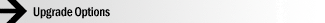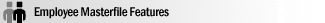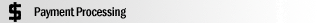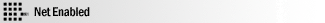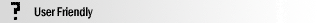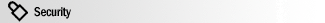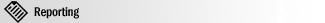Franchise Payroll Software Key Features
 Store Integration
Store Integration
- Simplified Data Transfer
The system picks up weekly data from the eProphet or eBOS store
back-office system via the internet. This eliminates the need for the
admin to gain access to the store PC to download data, or wait for
emails or disks to begin processing payroll.
- Two Way Employee Masterfile
Changes made at the
administration to your employee masterfile are pushed to the store and
for eBOS stores, changes made at the store are imported for review and
inclusion into your payroll masterfile at the admin. No more duplicated
maintenance of two masterfiles for eBOS users.
- Automatic Importing of Employee Meetings
Employee
meetings are imported through the weekly data transfer from the store
(eProphet only) to allow you to review and pay meeting attendees as
required.
- Automatic Importing of Employee Schedules
Employee schedules are imported through the weekly data transfer from
the store (eProphet only) and displayed against actual times worked in
the employee clocking review to allow you to spot deviations from the
roster and further manage controllable labour costs.
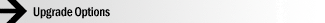
- Complete Data Conversion
Users of our existing legacy
payroll system can have all historical data automatically transferred
across to Franchise Payroll Software. This includes all employee masterfile data,
historical payment figures, leave accrual records, payment summary data
etc. It's a cinch to upgrade at any time, so you don't have to wait
until the start of a financial year.
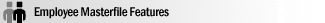
- Full Store Interface
Franchise Payroll Software supports a full
two way employee masterfile interface with the store system to virtually
eliminate duplicate data entry.
- Improved Employee History Access
Payment history can be tabulated for more than two years for current or terminated employees.
- Detailed Leave History Tracking
Franchise Payroll Software has
improved facilities to ensure accurate tracking of sick leave, annual
leave, long service leave and other customised leave types such as TOIL
(Time Off in Lieu).
- Multiple Employee Bank Accounts
Franchise Payroll Software can portion employee payslips across multiple bank accounts.
- Superannuation
Employee superannuation accrual is managed automatically by the system as you process each payroll run.
- Custom Employee Requirements
Custom employee awards,
allowances, deductions and tax arrangements can be setup and configured
to manage unique employee needs.
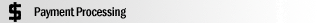
- Review Clockings Faster
The new visual interpretation of clockings into colour-coded
line-bars allows you to quickly and easily scan through the clockings
for penalty payment warnings and other conditions that cost you
substantial money over the year.
- Advanced Labour Calculation Engine
The built-in labour calculation engine automatically processes
times worked against even the most complex award payment conditions to
produce accurate payslips and internal records. Total payments
calculated for employees can be broken down into each individual
income, allowance and penalty calculated by the engine.
- Improved Handling of Fringe Shifts
24 hour store clockings and clockings that cross the start or end
of the pay week are correctly processed and visually displayed in a
specially designed nine day clocking review.
- Easily Calculate Manual Payments
The built-in custom payment calculator implements full award
interpretation to assist you in calculating manual payment totals for
conditions such as back pay.
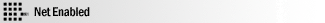
- Award CFM (Central File Maintenance)
All employee
awards, SDA's and tax rates are centrally maintained from our servers to
ensure your employees are being paid according to the latest payment
rules as tested by our team of experts.
- Background Updates
Intelligent system updating that
downloads the latest software enhancements from our servers by your
internet connection in the background while you work.
- Flexible Backup Options
Backups can be performed when
you want to the device you want. CD-ROM, USB removable media and
external hard drives are all supportable.
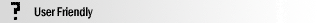
- Enhanced User Interface
Franchise Payroll Software features an easy-to-use, mouse-driven,
Windows-based graphic user interface. Navigation around the system is
easy and logical, data entry screens are simple and potential problems
and errors are brought to the user's attention.
- Reduced Learning Curve
Franchise Payroll Software is specifically designed for the quick service
restaurant industry and as such only contains the features you need.
This makes getting up to speed with the software quick and painless,
and for users of our existing legacy payroll package you will find the
principles and practices of Franchise Payroll Software parallel those which you
are already familiar with, allowing you to get up and running in next
to no time.
- Extensive Help & Tutorials
In addition to our personalised training options, Franchise Payroll Software
contains a fully integrated Windows™ help system which can be accessed
from anywhere within the program. Help system activation is context
sensitive - meaning that the help information that is displayed first
to you is the most relevant to where you are in the program at that
moment. Each help document also contains links to other relevant
documents and related 'How To' instructional documents and video
tutorials.
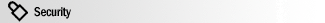
- Individual User Accounts
Franchise Payroll Software operates
within a user/password secure environment where each user has their own
user access account rather than a universal password approach. This
ensures that only authorised users may access the system and an
individual's access can be removed or restored as required.
- Secure Database
All data is considered confidential and
is stored in a secured database that can only be accessed through
Franchise Payroll Software by you.
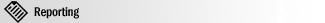
- Meets Your Payroll Reporting Requirements
Franchise Payroll Software generates comprehensive weekly, monthly,
quarterly and yearly reports at the click of a mouse button.
Appropriate paper audit trails and control totals are provided to
assist you in analysing your labour payment trends and ensure your
recording requirements are met.
- Report Previewing
All reports can be printed to any Windows compatible printer and
are time/date stamped. Furthermore, to save on paper costs, if you
simply wish to view a report out of interest - you can do so on the
monitor before electing to print.
- Acrobat PDF Archiving
Critical payroll period end reports are archived to Acrobat PDF
format and backed up where required to provide a high integrity
historical archive accessible at any time.
- Quarterly and Yearly Reporting
Franchise Payroll Software handles all quarterly superannuation reporting
and end of year payment summary preparation requirements with minimal
fuss and all end of year data files meet ATO submission requirements.
Talk to a payroll software solutions consultant on
For further information talk to an Payroll Solutions Consultant about your payroll needs on
Call (07) 5530 7806 or contact us via our
online form